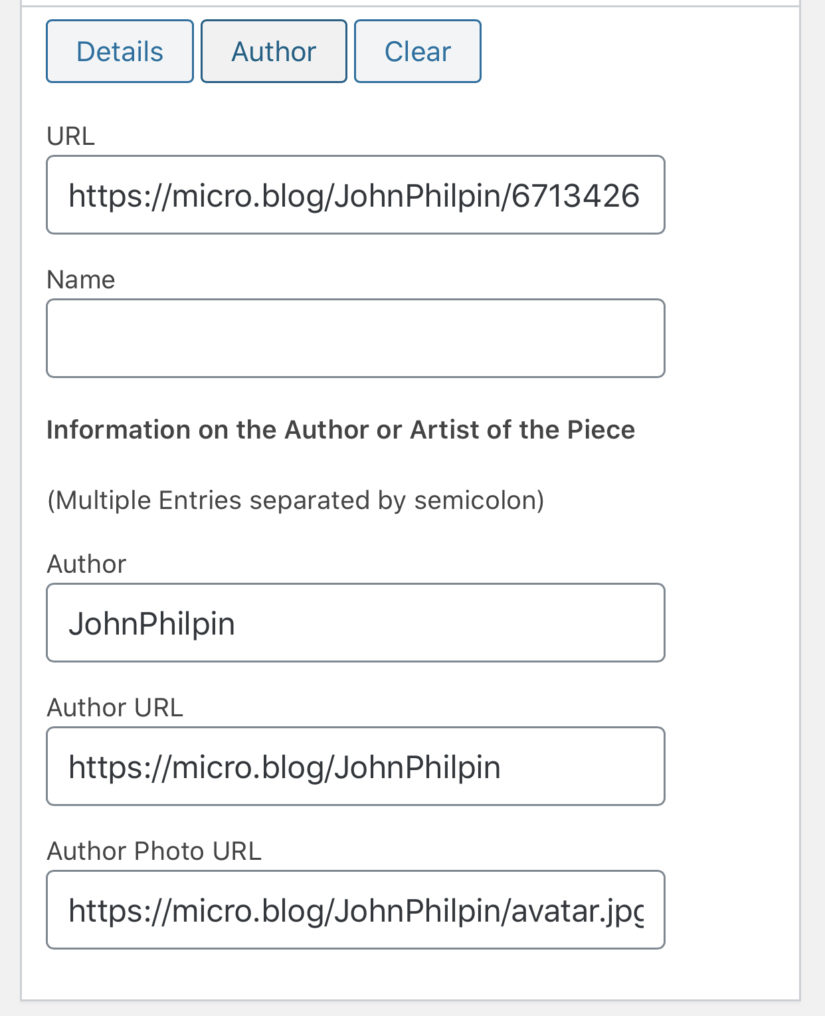The one USB-C port on my work laptop provides the full range of Thunderbolt/USB-C functinonality, and plugs into a dock at work to simplify connectivity. My partner’s work laptop also has one USB-C port, supports Power Delivery and peripherals, but it doesn’t support display-out on some model revisions… guess which one she has. A fact we only discovered after I bought a dock for home.
As far as the dock, it promised “full Power Delivery pass-through,” but caps the PD output to 45w, meaning both our laptops complain on boot about insufficient charging capacity – but otherwise charge fine. It took buying multiple differently rated PD chargers to discover this.
I’d dreamed of having single cable connectivity letting us share a single desk setup instead of having two desks in the house (We work from home on different days), but that isn’t going to happen.