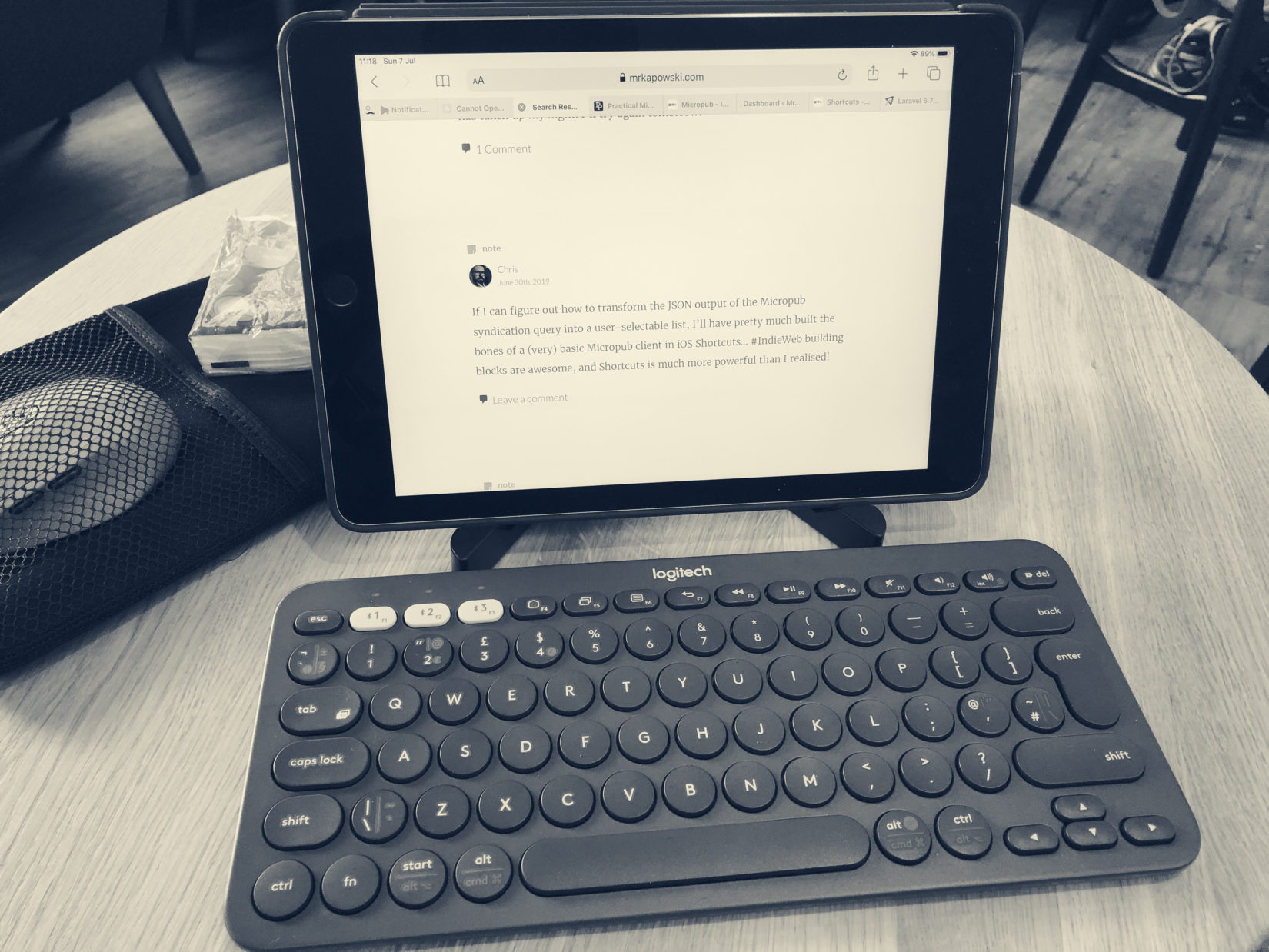My updated mobile writing setup. Handles both prose and code pretty darn well.
I was trying to enrol my iPad into the iPadOS public beta, but the portal seems to be having all sorts of issues, so I can’t get logged in yet. I’ll wait until the rush dies down. FWIW, these are what I’m most excited for:
- Better mutli-tasking
- Mouse support
- Better file-management
I mentioned over on Micro.blog that I’d managed to get a workable edit/commit/push workflow on my iPad. Naturally, I’m now considering a keyboard to complete the setup.
Does anyone have any recommendations for a good keyboard to use with a 9.7” iPad Pro?
The last time I had a similar setup, I used an Apple Wireless Keyboard (in an Origami case/stand) as the Bluetooth keyboard + case combos available at the time all felt horrible to type on. I do have a spare ultra-compact mechanical keyboard I could try with a USB adapter, but thinking more about it, that’s probably not going to work well when I don’t have a table to work on.
So, if anyone has any suggestions, I’d love to hear them!
Things said about the iPod Mini:
- Competitors are cheaper
- Competitors have more features
- Competitors are smaller
- It’s not “open”
- It’ll never sell (or, my favourite: “the only people who’ll buy it are Apple ‘Sheeple/fanboi’s/posers’ with too much money”)
- You’re paying an “Apple Tax” just because it looks pretty/has an Apple logo
Things said about the iPad Mini in the 24 hours since it was announced:
- Competitors are cheaper
- Competitors have more features
- Competitors are smaller
- It’s not “open”
- It’ll never sell (or, my favourite: “the only people who’ll buy it are Apple ‘Sheeple/fanboi’s/posers’ with too much money”)
- You’re paying an “Apple Tax” just because it looks pretty/has an Apple logo
Even though I doubt I’ll be buying one in the short-term, make no mistake – I think the iPad Mini will sell in droves, just like the iPod Mini went on to.
I confidently believe it will outsell the Google Nexus 7, and probably also the Kindle Fire (the biggest competition in my mind) this Christmas, despite the much higher price. Apple has shown consumers will pay that extra “tax” for the overall experience. Not only that, Joe/Jane Consumer can now see the name brand iPad on sale below £300 for the first time. That’s a really big deal for anyone not trapped in the Tech Bubble.
MG Siegler has – much like myself – converted to using the iPad full time as his mobile workstation:
A couple weeks ago, I wrote a quick note signaling my intent to predominantly use my iPad as my main computer when I travel going forward. What started as a successful two-day experiment led to a long weekend away last week. That went well enough that I’m confident in my choice. The iPad is my new road machine.
MG went for the Logitech Ultrathin Keyboard Cover, which was my second-choice after the Apple Wireless Keyboard. He believes Apple will eventually release their own “keyboard in a cover” accessory, citing the Microsoft Surface as a potential reason/influence. I don’t think Apple will release their own accessory – for one, it’d be a bit “me too”, with several options available on the market for quite some time (not to mention following in the wake of the Surface announcement); secondly, as one of the most-touted features of the Surface, I’m pretty sure Microsoft would see their “Smart” keyboard cover falling under the “don’t copy” patent licensing agreement held between the two companies.
There’s a very nicely done visualisation over at Distant Shape, charting 10 years of Daring Fireball. As noted on the page, you can trace the evolution of Apple from computers to mobile.
Related: The first ever Daring Fireball entry, in all its original glory. I’m loving the references in the third-person
With all this iPhone hoo-ha happening of late, I’ve finally started thinking about this “mobile web” thing. It’s been hard not to, with all the noise about iPhone SDKs – or lack thereof. Personally, I’m all for the whole web app thing when it comes to phones. Maybe it’s just me, but it makes sense. Obviously there’s the local data storage issue, but I’m sure some bright spark will figure out a solution some day.
Anyway, where was I going with this? I forgot. Oh yes… Blogging from a phone. We have WordPress, MovableType, SimpleLog, Textpattern, and so on, but they’re all desktop web browser dependent. Most are graphic – and JavaScript – heavy. Most which I have tried out reward larger screen estate. These are all major limitations of the mobile web as it stands.
This week I will be getting my hands on my new phone. It’s not an iPhone, but an HTC P43501. We’ve been using them at work for a while now, and they rock pretty hard. Yes, yes, I know I’m a Mac user, and it’s a Windows Mobile device… big whoop. Anyway, I’d love it if there we a nice blogging tool like the afore-mentioned WordPress, etc, which featured a nice, mobile optimised writing interface in addition to the fully-featured desktop version. Something which fits a 240×3202 screen nicely.
I have a feeling though that if I want something like this, I’ll have to make it myself. Which is a shame, because it means it’ll probably never get done…
I’ve had my iBook for about 48 hours now, and I’m beginning to find my way. OS X (or is it OSX?) is a completely new experience to me, but I think I’m taking to it rather well. I’m still getting used to the difference between shutting an application and quitting an application, but that’ll come in time! For what it’s worth, I wanted to jot down my initial experiences and reactions with the switch. I won’t go into too much detail just yet – I’ll save that for later articles.
- File browsing is more intuitive, especially after I switched to column view in Finder.
- A lot more emphasis is placed on using keyboard commands than in Windows…
- …Which is just as well, as the trackpad is a bit pants.
- Software installation is a breeze. It’s so simple and logical. Drop the application into the applications folder and away you go!
- I’m still not sold on the Dock, but I haven’t done any tweaking yet (other than the size of it)
- Everything just looks better. From the icons to the text to the GUI widgets… it’s just better!
So far, I haven’t done anything to set up the machine for local development/testing. I plan to do this later this week, after I’ve done a bit more reading – I want to set up SVN and Ruby/Rails, both of which I’ve never set up before (or even used before, in the case of Ruby/Rails!). Another thing that I haven’t done yet, is transferred any old files onto the iBook. That’s tonight’s job.