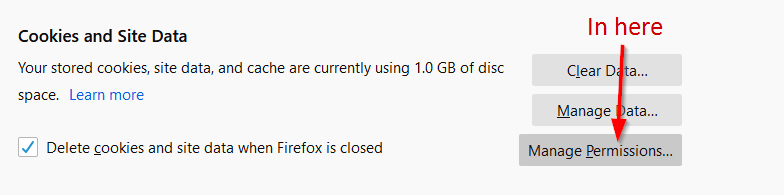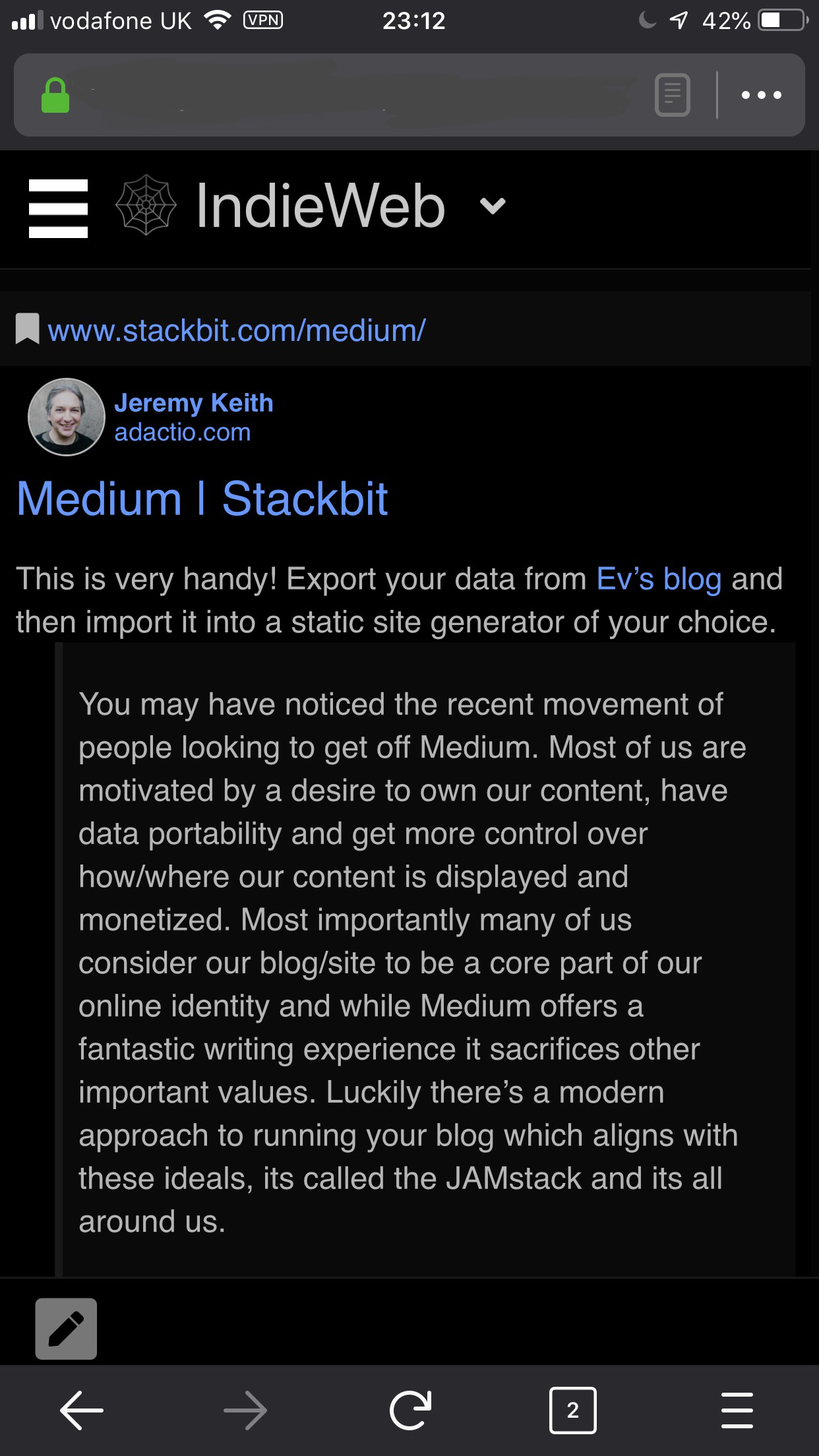TIL it’s possible to put certain domains on an allow-list in Firefox, which stops them from being automatically deleted when the browser is closed (if you have that option turned on). Handy if you have some sites where you don’t mind a session persisting, but want the default for all other cookies to be “only persist as long as the browser session.”
“Dark mode” Monocle looks pretty nice! (courtesy of Firefox with “night mode” enabled)
I could be convinced to try and build this as a real feature… 🤔
So after the preamble, which should give you a frame of reference to what I’m aiming to do in this mini-series of posts about improving my online privacy and security, this short post will talk about the first steps I’m taking to tighten everything up. As this is all at the very beginning of my learning journey, all of these might change in the future. If they do, I will update the post and add a comment below.
In this post I look at two of the fundamentals of privacy on the web: the web browser and search engine. I’m mainly looking at the desktop for now, rather than mobile, mainly because it’s simpler to focus on one thing while I wrap my head around this stuff!
A Change of Browser
I’ve been using Chrome for years, after it usurped Firefox as the “fast, alternative” browser for Windows. These days, Chrome has become seriously bloated – it’s routinely consuming multiple gigabytes of RAM on my desktop. It may be (usually) fast despite of that, but it slows the rest of the computer. What’s more, it’s so deeply wired into Google’s ecosystem that it’s arguably as much a data hoover for Google as it is a browser.
So I was in the market for a new browser to begin with, and I was looking into alternatives like Chromium or Opera. But once I started diving into things a bit more, pretty much every recommendation for privacy-minded software recommended good-old Firefox, so that’s what I’ve gone with. I followed the configuration guide at PrivacyTools.io, as well as:
- Turn on Do Not Track
- Set Firefox to never remember my browsing/download/search/form history
- Never accept third-party cookies
- Only keep cookies until I close the browser
- Never remember logins for sites
- Turned off Firefox Health Report, Telemetry, and Crash Reporter
Extensions
Most of the extensions I had installed in Chrome were privacy-minded anyway, so were equally applicable to Firefox. Some additions came recommended. At the moment I am using the following:
- uBlock Origin
- HTTPS Anywhere
- Self-Destructing Cookies (possibly redundant due to browser settings)
- Decentraleyes
- Privacy Badger (possibly redundant)
- Random Agent Spoofer
- 1Password
- Google Search Link Fix (just in case… see the search engine section)
Mobile
The situation on mobile (in my case, iOS) is a bit less clear. For now I’m not using the Chrome iOS app, reverting to Safari with the addition of a content blocker.
Downsides
The biggest issue with the above setup is it removes a few conveniences: remembering pinned tabs between browser sessions; having to login to websites every time you visit; having to retrace your steps to find a page in the future, if you don’t bookmark it at the time… that sort of thing. I might do a little tuning on this, relaxing the settings a little, but overall I think this might be one of those things that I need to live with.
A Change of Search Engine
Apart from a brief flirtation with DuckDuckGo a few years back, I’ve always used Google as my search engine. It’s constantly been the most reliable, fastest, and all-round best at what it does.
Even so, I’ve never been 100% happy with the fact that Google collects just about every data point they can, that it’s all wrapped up in your Google account, linked to everything you do in their other services, and made available for advertisement targetting (amongst who knows how many other things). As someone who’s had a Gmail account since they were invite only, I know Google has a fucktonne of data on me already; the genie is well and truly out of the bottle in that regard.
That doesn’t mean I can’t stop giving them more data. Sure, they’ll get the odd bit here and there when I use YouTube, or the odd email that hits my old, pretty much unused Gmail account, but that’s really it – if I change my search engine to somewhere else.
The obvious thing to do would be to revert back to DuckDuckGo, as I already have experience of it, and it’s accurate enough… but I wanted to try something different for the moment, while I’m still in the learning phase of this little project.
I tried all the recommendations at PrivacyTools.io. Searx generally gave me terrible results, but is an interesting idea; Qwant gave me some decent web results, but the included News results were mostly irrelevant, and I couldn’t find a way to turn these off. StartPage had been recommended in other places too, and overall was the best performing of the bunch – possibly not surprising, as it’s effectively a proxy for Google search, so seems like a win-win in this case. For now, I’ve set it as the default search engine in Firefox.
Mobile
For searches on my iPhone, I’ve set the default search engine to DuckDuckGo, as it’s the best of those available.
So a Windows version of Safari is finally here. Hurrah, another browser to support. Cynicism aside, is it any good?
Now, bearing in mind this is a beta version, there are a few issues I have. These are only my personal annoyances, based on first impressions, and in no way a comprehansive list of bugs.
It’s Fugly.
Fugly in the sense of it dowsn’t fit in with the surrounding OS one little bit. Not even an iota. I give Apple credit for porting the thing in the first place, and I know there’s a kind of UI “branding” to stick to, but the window border looks awful.
Another issue is the font rendering. I have Windows ClearType turned on for font smoothing. Safari has its own font smoothing (which can’t be turned off – another annoyance). The combination of two font smoothing algorythmns makes text look almost bold. It needs sorted ASAP.
There’s the Aqua-style widgets as well, but there a minor annoyance.
It’s Inconsistent
I can middle-click on a link in a web page, and it opens in a new tab. If I middle-click on a bookmark, it does nothing. That irritates me no end. Off the top of my head, some dialogs open in OSX-style “slide-down” windows, others don’t. Maybe this is a OS limitation? Or am I imagining it?
No dotMac Sync
I know, I know… dotMac sucks. But it has one very useful feature which I use extensively – bookmark syncing. I had hoped the Windows version of Safari would include this, but alas, it’s not there. Maybe they’ll add it in before the final version? If not, I don’t know if Safari will be able to compete against Firefox + Google Browser Sync as my first-choice of browser. I’m giving it the benefit of the doubt for the moment, simply for the speed boost over Firefox, but speed alone won’t keep it in front.
So all round, Safari on Windows is a bit meh, hovering precariously close to pure dissapointment. For now, I’m willing to the give Apple the benefit for the doubt – it is a beta version, after all.
As one final note, how to do you bring up the web inspector panel I’ve heard so much about? Email chris@ this site with the answer, please!
I know, I know, in theory we should be developing sites that work in every browser and not just targeting specific applications. However, the reality isn’t quite there yet. Support for the different web standards varies massively from vendor to vendor.
Usually we make the decision on how much effort we put into making a site work in a particular browser down to the visitor statistics of that site. If your site only receives a handful of visits from a certain browser, why spend hours – or even days – trying to work around its faults?
So my question is this: just how low should the numbers be before a particular browser gets ‘cut off’? Take, for example, the top 5 browsers in Pixel Meadow’s Mint logs:
- Firefox (54%)
- Safari (31%)
- Internet Explorer (8%)
- NetNewsWire, Camino & Opera (2%)
- Shrook (1%)
From those numbers it’s clear that I need to support Firefox and Safari (which by extension means support for NetNewsWire and Camino), but what of IE, Opera and Shrook? Do I go out of my way to make sure any future revisions of Pixel Meadow work fully in these browsers, or do I just make sure they’ll degrade gracefully if need be?
Of course, this is assuming an existing site… It stands to reason that a new site with no clear visitor demographics should target as wide as possible until their visitor statistics are known.
Firebird, the excellent browser that is a spin off of the Mozilla Project has had a new milestone release.
The latest milestone supposedly fixes a number of nasty bugs from the 0.6 release.
Can’t say I’ve seen any differences, in the several hours I’ve been testing – other than a seemingly larger memory footprint – but that also means I’ve not seen any new bugs appear.
Hopefully this browser will go from strength to strength and provide a challenge to the out-of-date Internet Explorer…