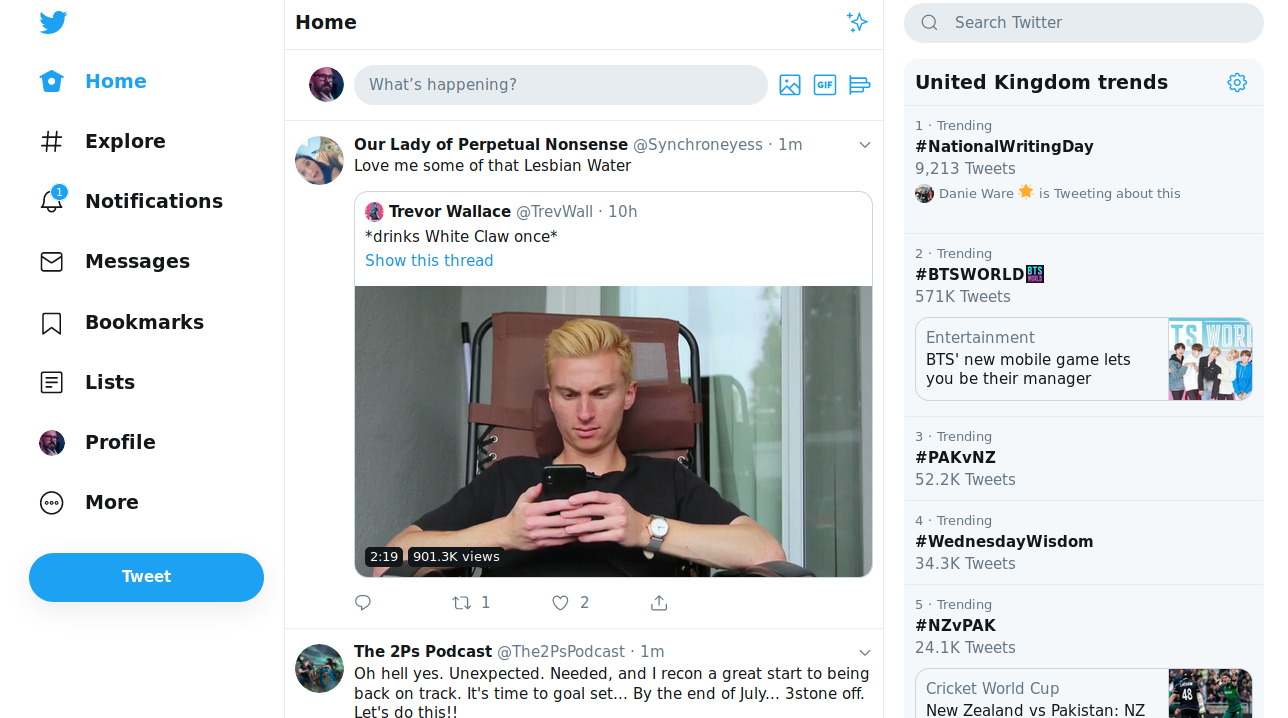I finally got around to setting up an IRC client on my home PC, so I could lurk on the IndieWeb channels. I don’t think I’ve used IRC in around 15 years, so it was a bit of an adventure! My Gnome installation came with 2 different clients – HexChat and Empathy (the Gnome Project’s chat client). HexChat was by far the easier to setup; Empathy required me to install a whole other package, which I only found out after I had to search online to troubleshoot why I wasn’t getting the option to add accounts of any type whatsoever.
Once it was setup though, I found Empathy just that little bit nicer to use and read (at least, on “stock” settings). For mostly just following along, that’s probably enough.
Now I’m connected, I’m reminded why I like IRC: it’s slow, low stress communication. The only thing I need to care about is what’s written during the time I’m connected to a room, and there’s no annoying ping or notification on each message (or even if I’m mentioned). If I disconnect, my client won’t display what I missed when I reconnect – and I’m perfectly fine with that. I don’t (won’t) have a client on my phone, so IRC will be that thing I can only hang out in when I’m at my desktop. How very retro 😎