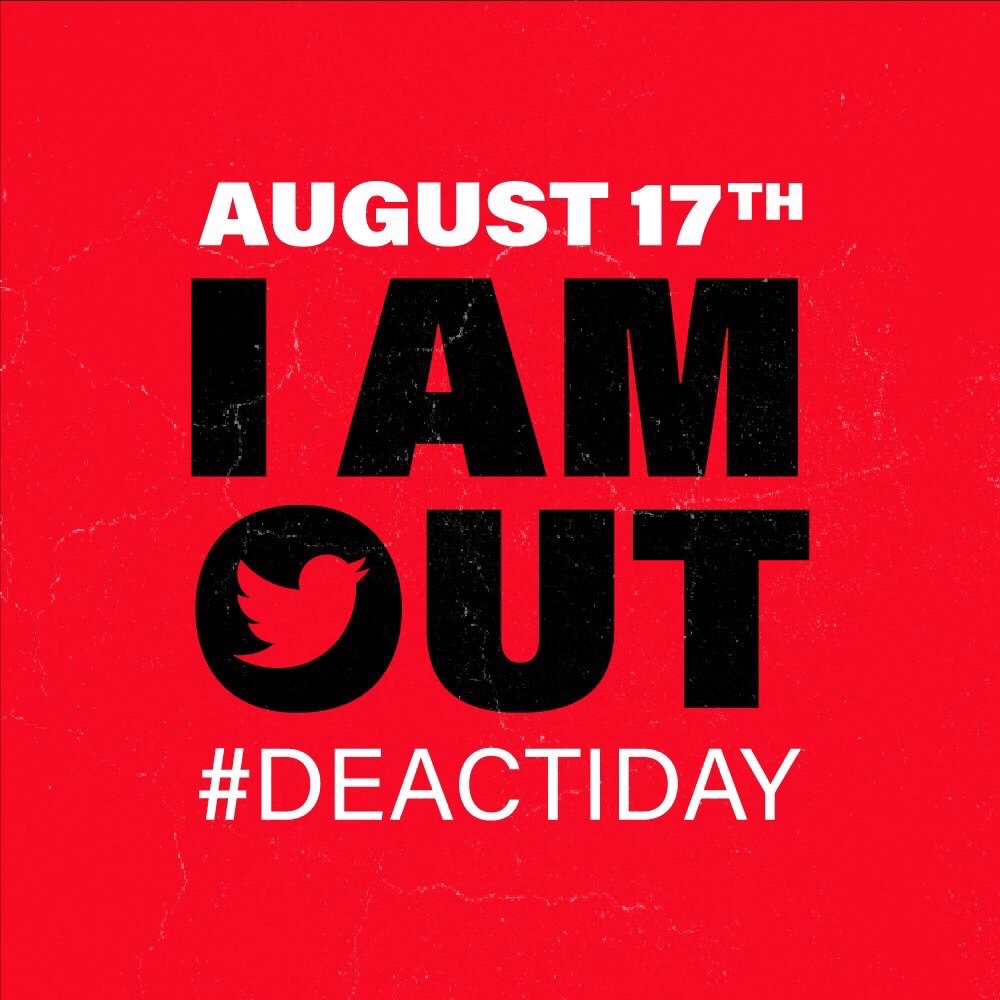I’ve had my Series 3 since launch. At different points over the last several years, I’ve had many a wearable strapped to my wrist, and several times over my lifetime I’ve tried to get into the habit of wearing a watch. I’m pretty confident in saying that nothing has stayed on my wrist more than a few months. So why get a Series 3, and is it any better?
First, Some Background
Wearable tech always ended up falling short of its promises. In this category, I’ve tried various health trackers and one other SmartWatch — a Motorola 360 v2. My most common technological complaint with all of these devices was software quality, with “utility” (specifically: lack of) being a close-run second. Each device has been close to what I wanted the technology to be at the time, but each had maddening quirks and flaws which would build up frustration over time.
When it came to actually wearing each of these devices (and the traditional watches), we get to the main reason I stopped using them: none were comfortable. Whether it was thick, sweat-inducing rubberised straps, solid fastening mechanisms digging into my wrist as I tried to work, or general size, shape, and weight… I rarely wanted to keep them on my wrist for long.
Nothing epitomises all of my previous complaints more than the Motorola 360 I wore for a few months, around 2 years ago. Within a few days I knew I’d made a mistake but as I’d spent what felt like a lot of money on it, I was determined to stick it out. It was big, heavy, and I struggled to find a position on my wrist which was comfortable. The weight meant that it would slide further down my wrist as I was walking, so it wouldn’t stay comfortable for long. The strap buckle would dig into my wrist when I was typing; I tried several alternatives (1st and 3rd party), but each had their own flaws. The software was “OK”, especially when sticking to the Android Wear 1st-party apps, but in general, it was slow as hell. Very few 3rd-party applications were worth installing, though I tried a lot. Battery life was terrible — even when I wouldn’t use it all that much I’d have to charge it every night, and often during the day too. There were annoying bugs: notifications wouldn’t appear, or would appear multiple times; the screen would randomly stop responding to touch input; software would freeze up and the watch hard-rebooted. I think I lasted 9 months, mostly out of sheer stubbornness. The last month of that, I’d switched back to iOS, and without an Android phone the 360 was practically useless – so I threw it in the metaphorical drawer.
So. The Series 3…
Let me start by saying I had low expectations. I went into this fully expecting to be returning the Apple Watch to my nearest store within a few days, maybe 2 weeks at most.
So colour me surprised when the Series 3 turned out to blow away all of my expectations. For reference, I bought the 42mm “Space Grey” aluminium-bodied watch, with the “dark olive” Sports Loop strap.
The first thing I want to say is this is the most comfortable anything I’ve worn around my wrist. The “Sports Loop” strap is fantastic. It’s soft, unlike nearly any other hook-and-loop strap I’ve worn previously, and has a little bit of stretch to it, so at no point have I felt like the strap is constricting my movements. I like it so much I’ve put 2 more on my wish list.
The watch body itself is so light, and the shape — for me — has been perfect. Maybe if I’d tried a rectangular watch I’d have managed to get into the watch habit before now? As far as size goes, the 42mm has been perfect. It feels small, but it’s deceptively big… without feeling big, if that makes sense?
The combination of low-weight and stay-out-of-the-way shape mean that on more than one occasion I’ve grabbed at my wrist because it feels like the watch isn’t there anymore.
It even looks nice. The Motorola looked fine if a little cheap. Other wearables have looked like toys. The Apple Watch looks positively amazing compared to them all. Granted, I have a soft-spot for black anodised aluminium which stretches back to my PC building days.
Oh, that controversial red dot on the Digital Crown? I really like it, on the Space Grey model at least (I haven’t seen it on the other models in person yet).
The “bulge” on the bottom of the body for the various sensors has the added benefit of keeping the watch in one place on my wrist. Once I tighten up and fasten the strap the watch just does not move unless I reposition it.
The only ergonomics “quibble” I have is the plastic tab at the end of the Sport Loop. It sometimes catches on my shirt when I go to check the time or a notification… and sometimes I’ve felt it when I’ve been typing. This seems to be dependant on the keyboard setup I’m using at the time. It’s more noticeable on the very small (65%) keyboard I use at home than with the full-size keyboard at the office.
Battery life has been a revelation. Most days I never dip below 75%, and some days it doesn’t go below 80%. I’ve had a conundrum about charging the watch every night – I want to extend the life of the battery as much as I can, so I should let it run down more often: maybe only charge it every second or maybe even every third night would be the way to go?
Now, to be fair here, I’m not exactly stressing the watch much. The only 3rd-party app I have installed is Dark Sky, for the watch face complication. I’m not using the headline feature of the Series 3 — LTE connectivity — as my carrier doesn’t support it yet. I am frequently checking notifications or the time (so turning on the screen quite a bit), using the movement and heart-rate tracking constantly, and using Siri semi-regularly to set timers or reminders and stuff. I haven’t tried using the watch as a music player (paired with my AirPods), as 1) any time I’d want to listen to music I’ll already have my existing phone setup with me, and 2) I mostly listen to podcasts these days, and podcast apps pretty much suck on the watch. It is something I’m going to try out at some point in the near future though.
But for now, it’s doing everything I want it to do, and it’s doing them without any fuss or bother. If I absolutely must pick out one quibble with the software it’s that the audible notifications volume setting seems to suddenly jump from inaudible to Really Very Loud. I’m still trying to find the right setting for me.
One of the biggest reasons I wanted to try the Apple Watch was for the health tracking features. Already these have exceeded my expectations. The subtle (sometimes not so subtle) motivations the watch gives me have actually started to have an effect. I’m looking for ways to close out those rings: getting off the bus a stop early for a few more steps or the chance at a brisk walk; standing up regularly to stretch my legs. Even the Breathe app has been an unexpected hit with me – and I made fun of that app heavily when it was first announced. (Who didn’t?) I don’t use it as regularly as I maybe should, but the times I’ve remembered to it’s genuinely helped me feel more relaxed and focussed.
The only thing I’m really missing is a good way of tracking my sleep, something I know is a problem area for me. And maybe blood sugar monitoring, but rumours are that Apple is already researching this. If it does happen, hopefully it can be done with just a software update.
With the data from my watch feeding into the Health app on my iPhone and coupled with some data fed in from other apps, I’m starting to build a decent picture of my overall health and habits – and more importantly, started to make adjustments. Since wearing the watch, and making these admittedly small changes, I’ve managed to lose 5lbs. Still, a lot more to go (and weight isn’t the be-all-end-all of health), but it’s a start.
TL;DR
All of this is to say: the Apple Watch Series 3 is the first piece of wearable technology I actually believe in. It’s good, so much better than anything I’ve used before it’s almost comical. I didn’t expect to be this impressed with it, but here we are.
As something to wear, it’s light and comfortable, and the first anything I’ve managed to keep on my wrist without causing discomfort. WatchOS is doing everything I want it to do now, without any frustrations, and I still have more scope to dig into features I’m not using yet.
I enjoy my Apple Watch, which was not what I expected coming into this.