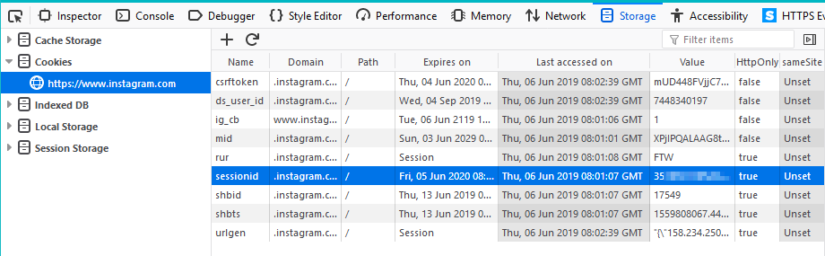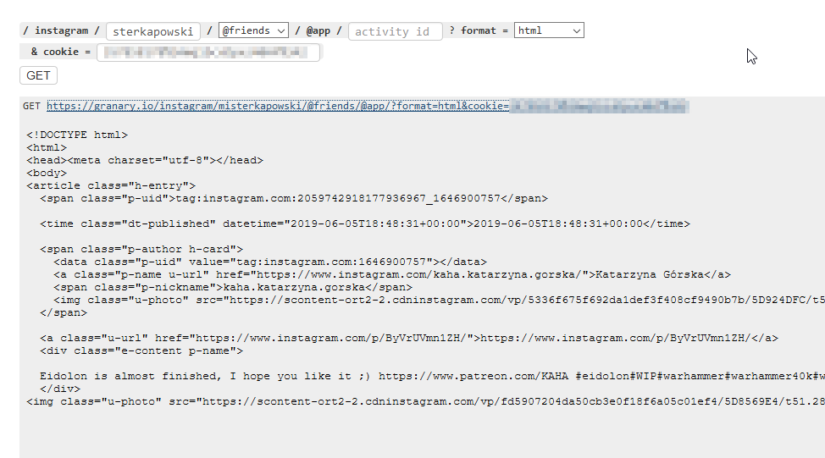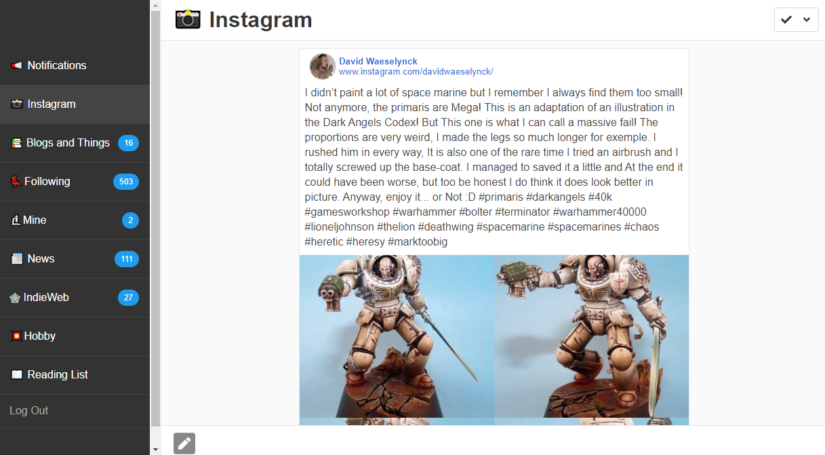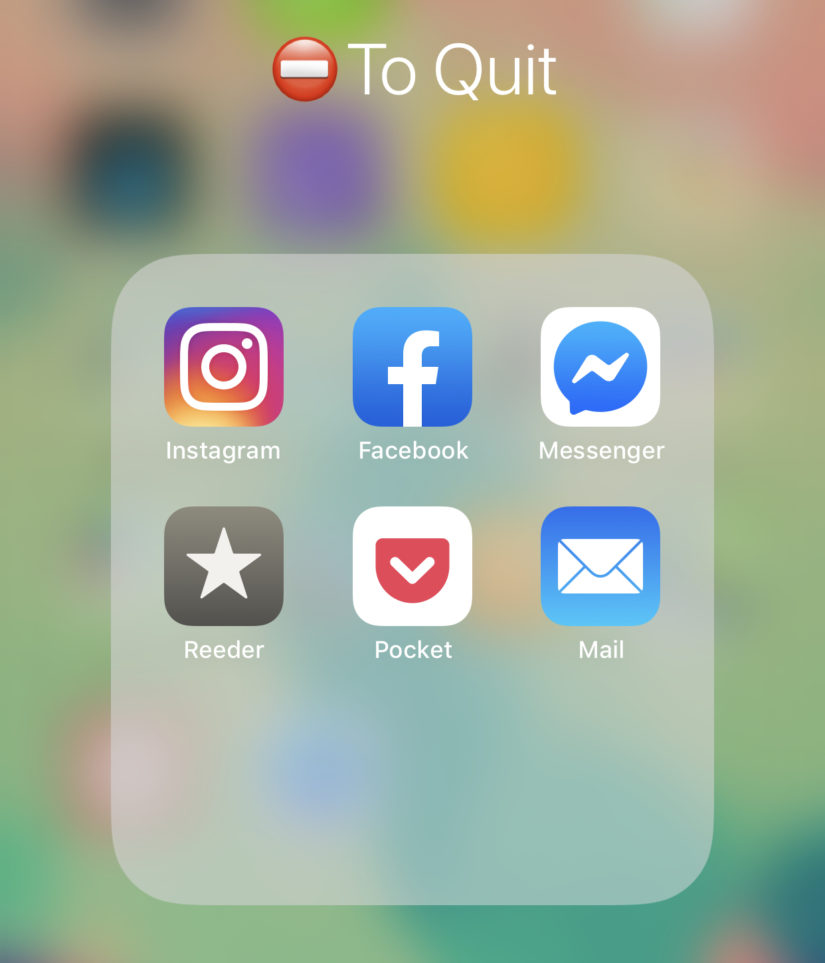Inspired/spurred by gRegor’s post, I finally posted on Facebook something that’s been on my mind for a long time. Like, years long:
I’m going to be deleting my accounts on all Facebook-owned apps/websites on the 31st December. Facebook, Instagram, Messenger/WhatsApp… the whole shebang. I encourage you to do the same, but realise many people have compelling reasons to stay. You do you.
The downside to this is that some of you I don’t have any other way of keeping in touch/up to date with (not that I’m a particularly chatty person…), but at the same time, I don’t want to assume you’d like to continue to have a way of doing so outside the Facebook ecosystem. Unlike Facebook’s surveillance of you, here you can opt-in.
So, if do you want to stay in touch – however infrequently – drop me a message before the 31st with another way to contact/keep up with you – email, alternative social media, blog/newsletter, or whatever. If appropriate, I’ll send you a response so you’ll have my details. If you have an old profile/email/whatever of mine, don’t assume it still works.
I’ve been putting off getting rid of Facebook for so long… mainly from a mixture of laziness, complacency, and FOMO. But with the start of a new year/decade approaching, something in me decided it was now or never. Now I have a set timeline to stick to, and public posts to help keep me accountable to it.